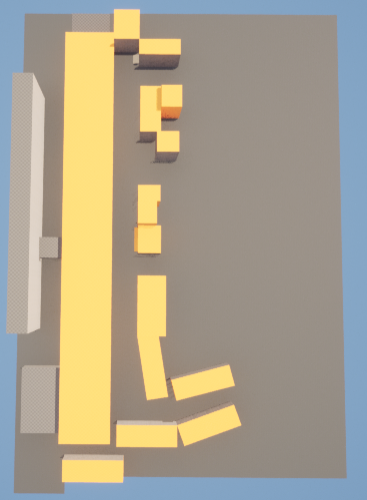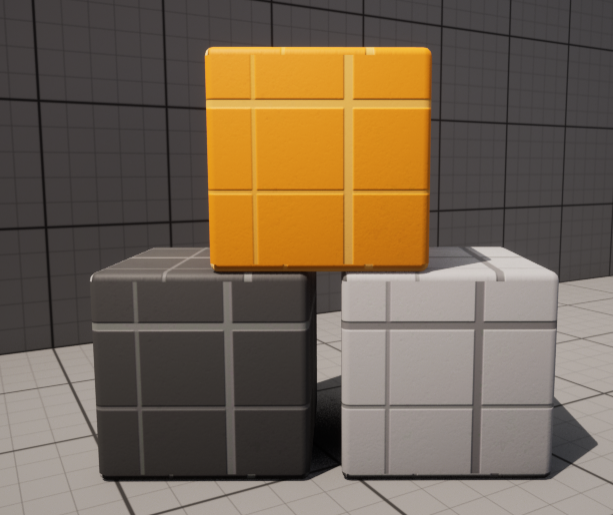The next step in the creation of the Visual Effects sequence was to start blocking out the scene within Unreal. I had already made a base blockout composed of geometry cubes that I had used when creating the initial storyboard, as I wanted to make ensure that I had the perspective correct when drawing the frames for the storyboard and that the composition of the frame was clear and not overly cluttered. The blocking-out stage was key, as this was how I realised that I did not have enough content to make a 60-second sequence without extending the existing shots.
BLOCK OUT
In the early stages of blocking out, I used the Blocking Starter Pack on the Unreal Marketplace, created by Xavier Loux, as the pack contains a multitude of different static meshes and materials that are prepared, allowing the development of the scene to be significantly faster. This pack allowed me to add placeholder props and objects to populate the scene whilst using the different pre-made materials to differentiate between the ground, walls and other surfaces. I used multiple geometry cubes to represent the buildings and used additional geometry cubes in the subtractive form to cut holes into the surface, creating spaces for windows.
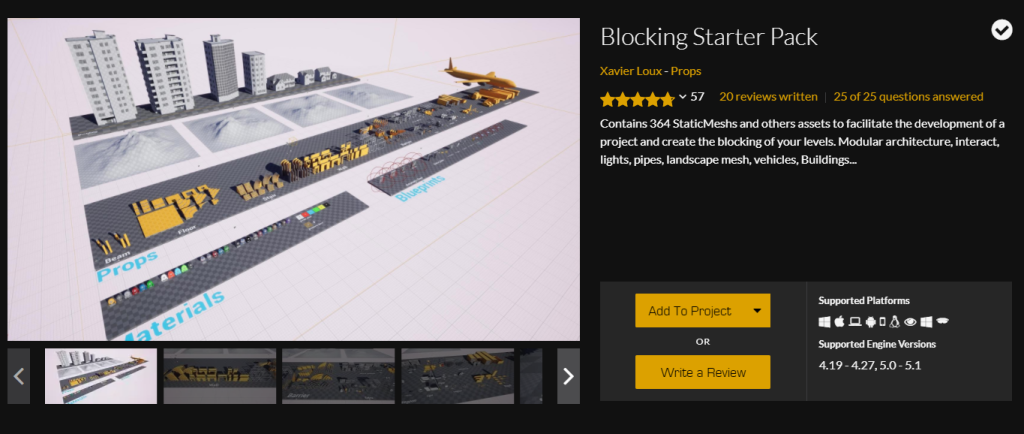
Once I had the base shapes of the city blocked in, I wanted to test whether I had enough built to create a 60-second sequence. Initially, I tested this by using the viewport camera and piloting it around the scene, as seen below in the embedded YouTube video, to ensure that the camera movement and shots I had planned in my storyboard were viable. I then further tested this by creating a simplified version of the planned sequence with a cinematic camera; I found that manually piloting the camera and creating keyframes as I moved through the scene was significantly easier than moving the camera with Unreal’s movement gizmo and then keyframing the changes.
This was how I found out that the initial storyboard idea would not reach the 60-second requirement without extending the shots for rather long periods of time. Using the cinematic sequencer without extending any shots, the overall sequence ran for 35 seconds. Even with experimenting with extending the different shots and allowing for an additional 10 seconds to be added, I didn’t have enough built to meet the requirement, leading to the addition of having the camera start at the top of the city and the vertically pan down, passing through alleyways to reach the time.
YouTube link if the embedded version fails: https://youtu.be/OS-GU56_NbE
SET DRESSING
Once the block out had been completed, I started to dress the scene to fit within a Cyberpunk world, as the materials that I had used from the blocking starter pack to mark the different surfaces did not fit the desired theme.
Predominantly, I used meshes and materials from the Yokohama section of the City Environment Megapack by Kyrylo Sibiriakov on the Unreal Marketplace alongside the Citypunk/Kitbash Props by Axel Suzanne from the ArtStation Marketplace to dress the scene. The meshes from the Yokohama section created a semi-realistic feel, as the pack was not inherently designed to be cyberpunk and has clear references to the real-world counterpart whilst the Citypunk Kitbash set from the ArtStation marketplace provided the cyberpunk aspects that were missing, having meshes that featured a more frequent use of metal, wires and harsher lighting that is more commonly seen within the genre.
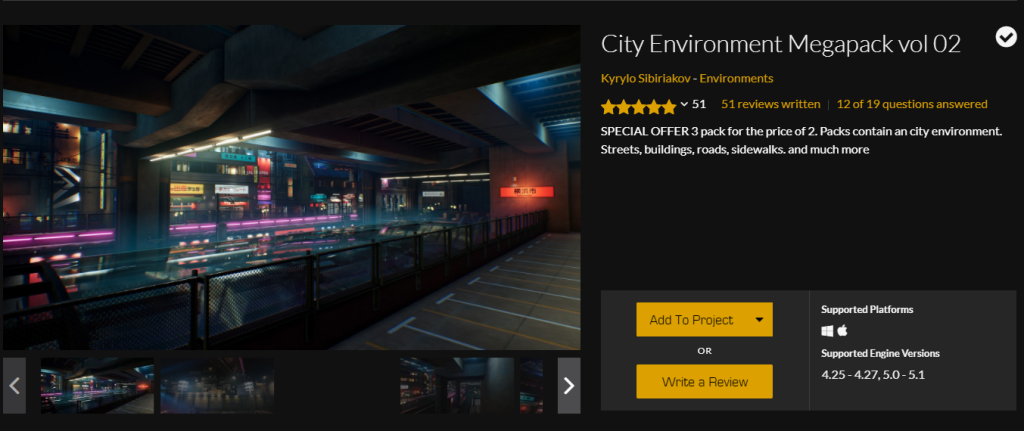
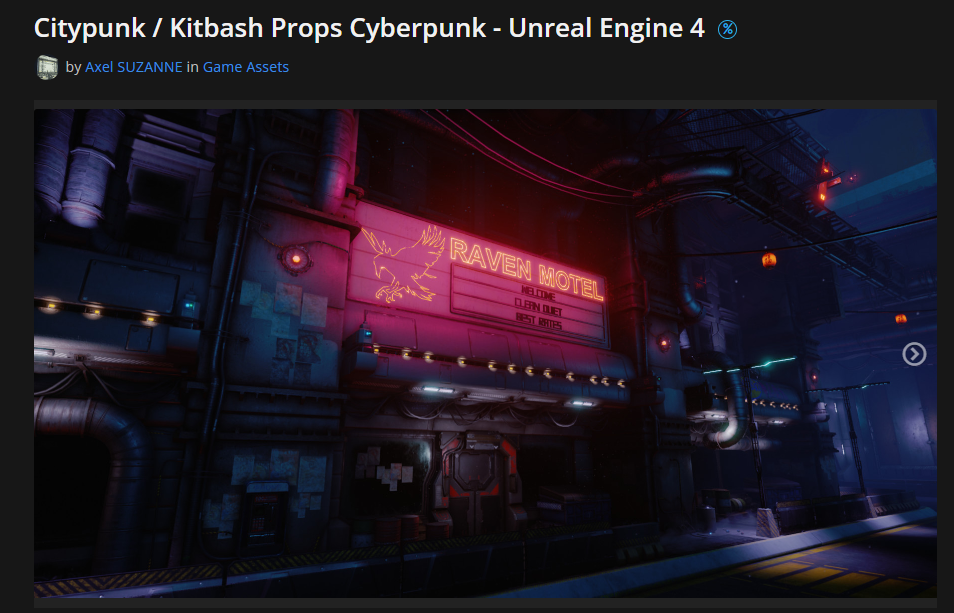
Further, smaller details were added to the scene, such as adding various signs and banners for companies featured in the City Street Props by Dekogon Studios. This was done in essence to mimic the number of adverts that can be seen in Cyberpunk 2077 as you explore the world – as the player explores, they are barraged with adverts for new shows, new weapons, new food items and other content. As the sequence is 60 seconds, I wanted to place signs and banners in noticeable areas, such as having some visible when the camera is vertically moving from the top of the city and additionally when the camera lowers into the train platform. I wanted to show the viewer the idea of seeing something once is a coincidence, but seeing something multiple times is intended.
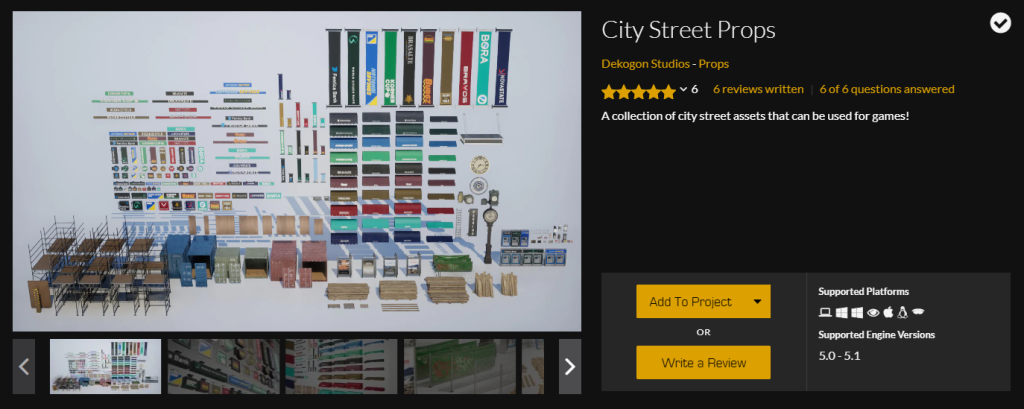

In a similar manner to the holograms seen in the Cyberpunk E3 trailer and in the screenshot above, I decided to include holograms in my sequence. I used the Cyberpunk Hologram/Neon Set by Leartes Studios on the Unreal Marketplace as the pack had a wide range of different meshes that could be applied to the scene in different ways. I included some at the top of the city that can be seen when the sequence starts, taking inspiration from the line of hologram adverts that can be seen directly in the centre of the screenshot above, as the upper section of the city did not have much detailing to draw the eye of the viewer.
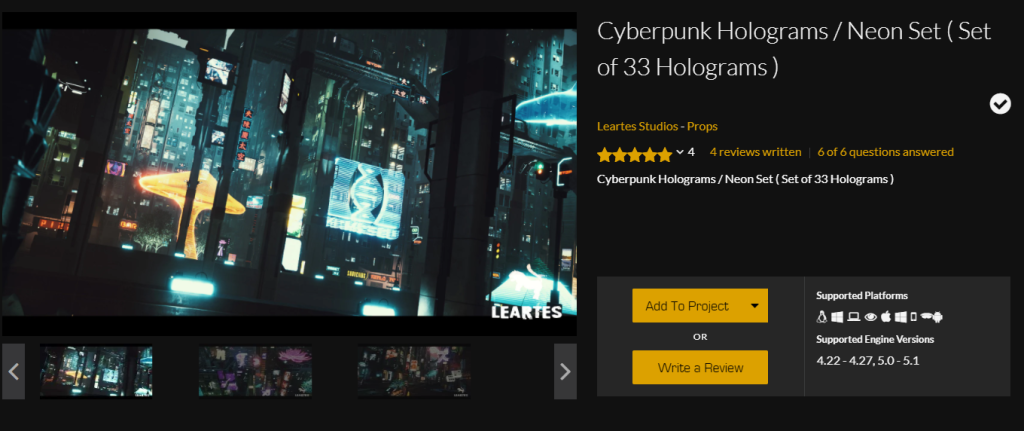
Furthermore, I also used the Cyberpunk/Sci-fi Bar pack and the Driveable/Animated Cyberpunk Hover train by Leartes Studios, both found on the Unreal Marketplace. The alleyway section of the scene initially felt repetitive, as it was mostly composed of doorways and awnings on both sides that if looked at closely, the viewer would be able to tell that it was repeating, which led to the addition of the street bar, breaking the repetitive pattern. Narratively, this takes inspiration from the differences seen in the Cyberpunk E3 trailer between the “lower class” and “higher class” areas; the area that the bar is located in during the sequence is not high class, creating the idea of this is how lives have adapted for the general populace and that small bars lining the streets a part of the everyday lives.
The Cyberpunk hover train was a key addition, as in the finalised storyboard there is the section involving the camera avoiding a collision with an oncoming train. I had debated having a cone of light flashing from within the tunnel area to give the illusion of an oncoming train, yet ultimately decided that the danger would feel real to the viewer if they could see what was approaching. Additionally, this train was the closest match to the metro seen in some of the concept art for Cyberpunk 2077 and to the metro featured in the Cyberpunk Edgerunners series featured on Netflix, furthering the desired Cyberpunk/Sci-fi theming.
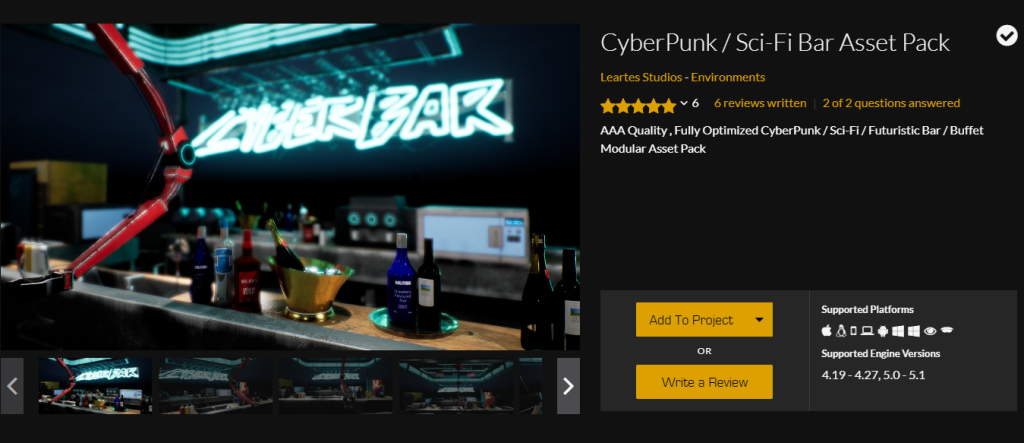
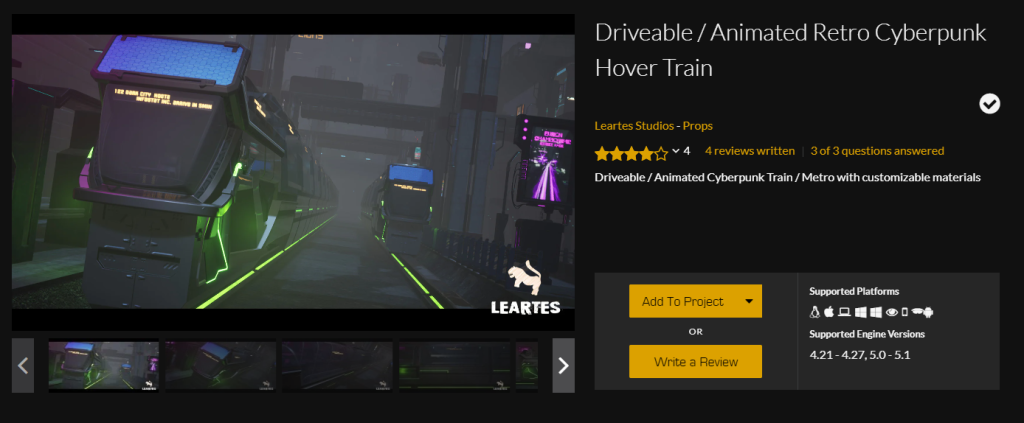
As seen in both iterations of the storyboard, I had a character reveal themselves at the end of the sequence. I made use of the Wraith character from the game Paragon, released by Epic Games, as this character model came with various skins and animations prepared; This allowed for the character in the sequence to feel somewhat real through idle animations and physical movements, such as jumping on the spot to warm up or rolling their shoulders rather than remaining still. At this stage however, I left the character in a T-Pose to work out the best position to put them and to check whether the scaling of the buildings was wildly incorrect and opted to decide on what animations to use at a later stage.
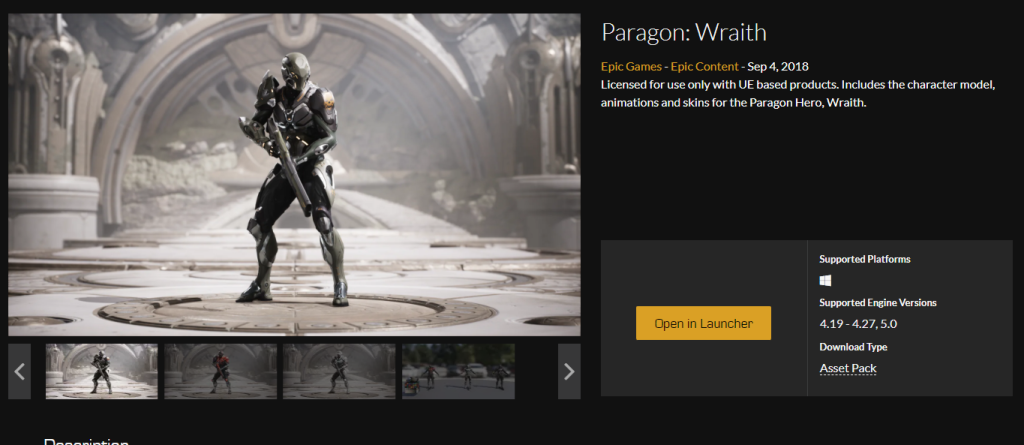
I also used two assets from Sketchfab, the ramen vending machine by JustFaith and the Cyberpunk Car by 4d_Bob. The Ramen Vending Machine was added after a discussion regarding how vending machines have now expanded in the modern day to be able to serve people entire hot meals in countries such as Singapore and Japan. I felt as though this fits the narrative that was being built and that in this “world” that I had built, it had become increasingly common and easier to eat from locations such as this, leading to more vending machines being installed to match consumer demand.
The reasoning behind including this Cyberpunk Car model also was based on the narrative that was being built, as I felt that the car visually looked expensive enough that it contrasted the surroundings, and that some of the higher-class workers who had parked in the industrial garage had been targeted to make a statement, potentially by a mercenary or a gang, taking further inspiration from Cyberpunk 2077.


SET DRESSING SCREENSHOTS



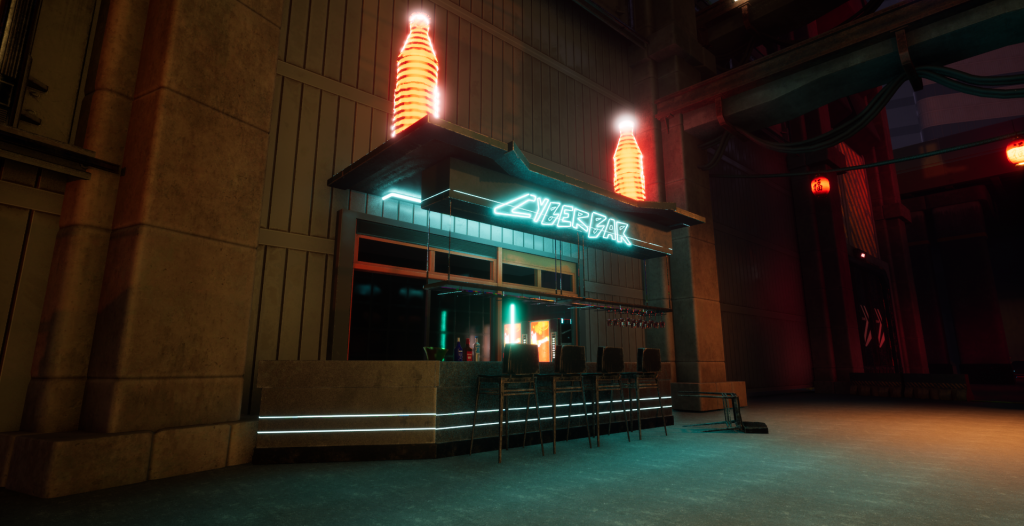
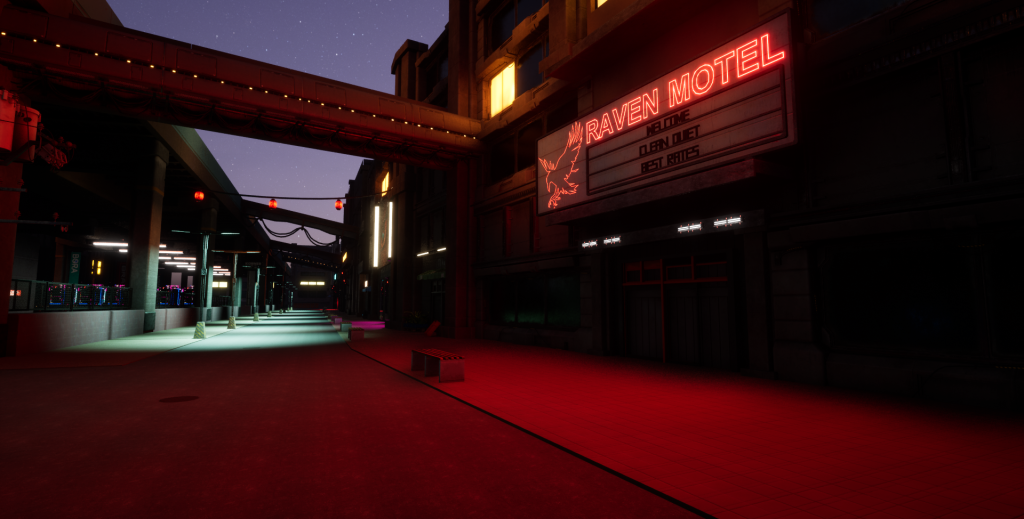


Referenced Material:
4d_Bob (2019) Cyberpunk car – Download Free 3D model by 4d_Bob (@3d_Bob) [b4301ff]. sketchfab.com. Available online: https://sketchfab.com/3d-models/cyberpunk-car-b4301ff99d214d16a7a43708a5866bf0.
Dekogon Studios (2022) City Street Props in Props – UE Marketplace. Unreal Engine. Available online: https://www.unrealengine.com/marketplace/en-US/product/8162a702d7c747e9ac544dff38af78c8.
Epic Games (2018) Paragon: Wraith in Epic Content – UE Marketplace. Unreal Engine. Available online: https://www.unrealengine.com/marketplace/en-US/product/paragon-wraith?sessionInvalidated=true [Accessed 6 Jan. 2023].
JustFaith (2022) Ramen Vending Machine – Download Free 3D model by JustFaith (@charljustine). sketchfab.com. Available online: https://sketchfab.com/3d-models/ramen-vending-machine-3d3c8affeaa44620b7a04fa4a987ff99 [Accessed 6 Jan. 2023].
Leartes Studios (2019) CyberPunk / Sci-Fi Bar Asset Pack in Environments – UE Marketplace. Unreal Engine. Available online: https://www.unrealengine.com/marketplace/en-US/product/cyberpunk-sci-fi-bar-asset-pack [Accessed 29 Dec. 2022].
Leartes Studios (2020) Driveable / Animated Retro Cyberpunk Hover Train in Props – UE Marketplace. Unreal Engine. Available online: https://www.unrealengine.com/marketplace/en-US/product/driveable-animated-retro-cyberpunk-hover-train [Accessed 29 Dec. 2022].
Leartes Studios (2021) Cyberpunk Holograms / Neon Set ( Set of 33 Holograms ) in Props – UE Marketplace. Unreal Engine. Available online: https://www.unrealengine.com/marketplace/en-US/product/cyberpunk-holograms-neon-set-set-of-33-holograms [Accessed 29 Dec. 2022].
Loux, X. (2018) Blocking Starter Pack in Props – UE Marketplace. Unreal Engine. Available online: https://www.unrealengine.com/marketplace/en-US/product/blocking-starter-pack?sessionInvalidated=true [Accessed 29 Dec. 2022].
Sibiriakov, K. (2021) City Environment Megapack vol 02 in Environments – UE Marketplace. Unreal Engine. Available online: https://www.unrealengine.com/marketplace/en-US/product/city-environment-megapack-vol [Accessed 29 Dec. 2022].
Suzanne, A. (2019) Citypunk / Kitbash Props Cyberpunk – Unreal Engine 4. ArtStation. Available online: https://www.artstation.com/marketplace/p/kXvl/citypunk-kitbash-props-cyberpunk-unreal-engine-4.