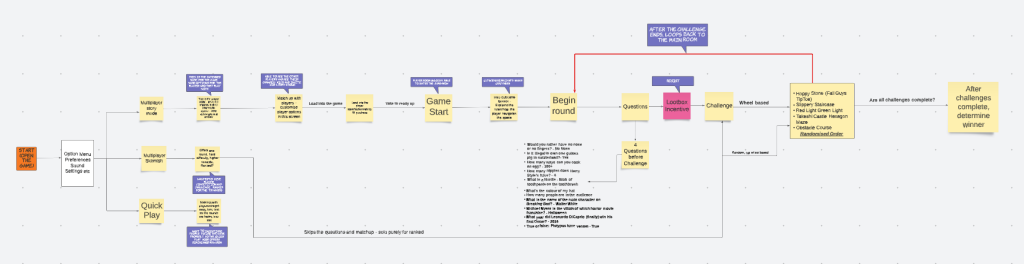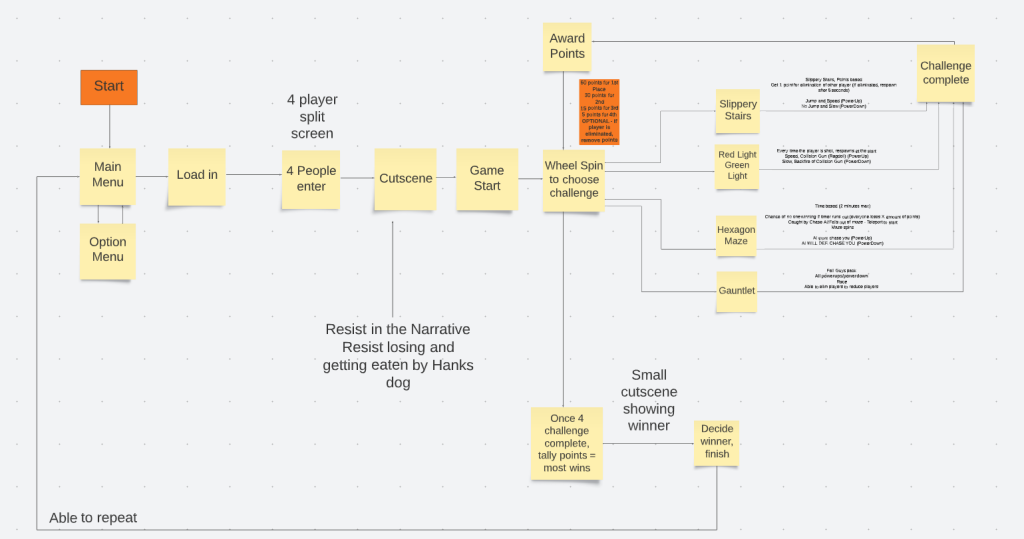Wednesday 1st March (8-10 PM)
We held a Discord call to divide the script slides amongst each other. By conducting some test runs, we found out that the script would take us 8 minutes, which led to adding more detail to the script to bring the speaking time up to 12 minutes.
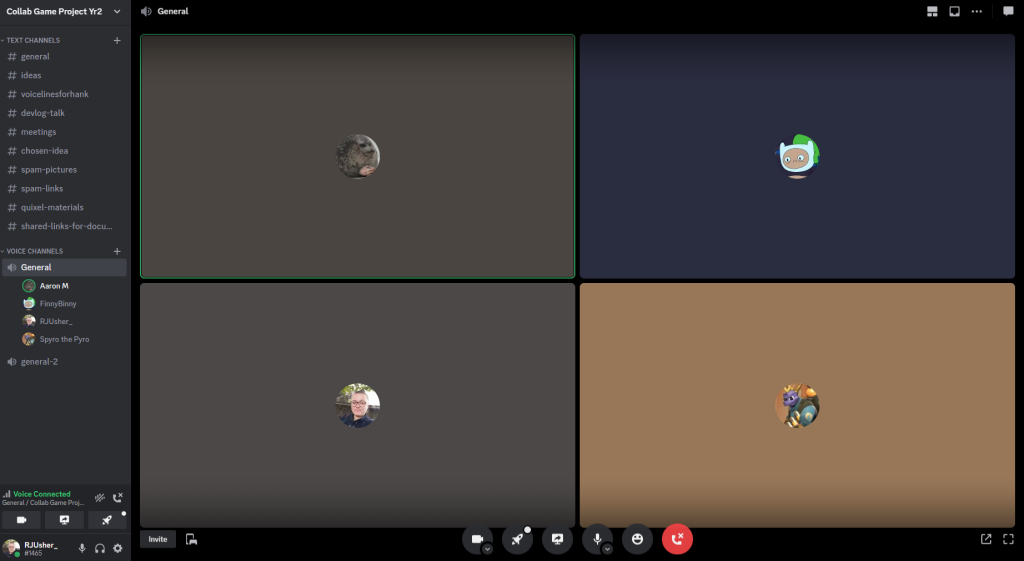
Monday 6th March (6-8:30 PM)
I made a tileable brick alpha that can be applied to static meshes, such as walls, floors or square columns, making asset creation more efficient.
Monday 13th March (10 AM- 5 PM)
Myself, Aaron and Ollie made a flowchart for Hank’s Happy Hour using Lucidspark. During the prototype stage of Hank’s Happy Hour, we continuously talked about how interesting it would be to include certain mechanics, yet realised at this time we only have around 8 weeks to make this project and needed to narrow our scope, resulting in the creation of the flowchart.
Wednesday 15th March (7-9 PM)
We had previously discussed making the crowd of Hank’s Happy Hour be cardboard cutouts that Hank would have made himself to talk to and fill out his audience. I made some cardboard people by taking the standard male ZBrush model and altering the scale until I had the desired shape and thickness of a cardboard cutout, then took the models into Adobe Substance Painter to texture.

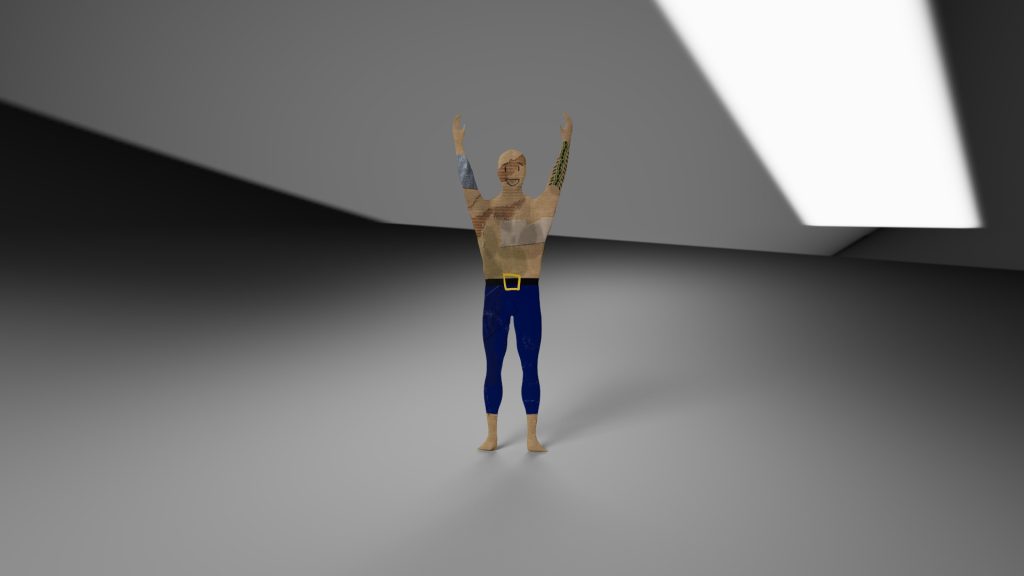
Thursday 16th March (7:30 – 10 AM)
I had originally settled on only making two cardboard cutouts, yet decided that the crowd would look better with different variations of the model. By making alternative textures for the static meshes, there could be a variety of people in the crowd rather than having the same mesh repeated multiple times.

Saturday 18th March (8:30 – 10 PM)
I made two scoreboard models for Hank’s Happy Hour, one that could be displayed from the ceiling and one that could be displayed on a wall.
Monday 20th March (10 AM – 5 PM)
The team was unable to make the 10 AM workshop, so I spent the time texturing the hanging scoreboard and experimenting with creating animated textures to mimic an advert scrolling. As the scoreboard is four-sided, I assigned a material to the “Screens” that would create an element channel for the static mesh in Unreal, which would allow for what would be displayed in that section to be changed.

When the team arrived, we realised that we had an issue with how the game would run, resulting in the gameplay loop being revised. We decided that it would be best to drop the loot boxes and incorporate the “Resist” element into the narrative and into item drops around the map; This way, it would be the player’s choice to resist, as these item drops have a 50/50 chance to be good or bad and could affect their positioning in the game.
Tuesday 21st March (4-7 PM)
I made the first pass at the player’s HUD, with different colours to indicate which section of the screen was controlling which player. The player’s health and stamina bars in the GIF below are transparent in the Photoshop file, as the coloured bars were added for visualisation purposes.
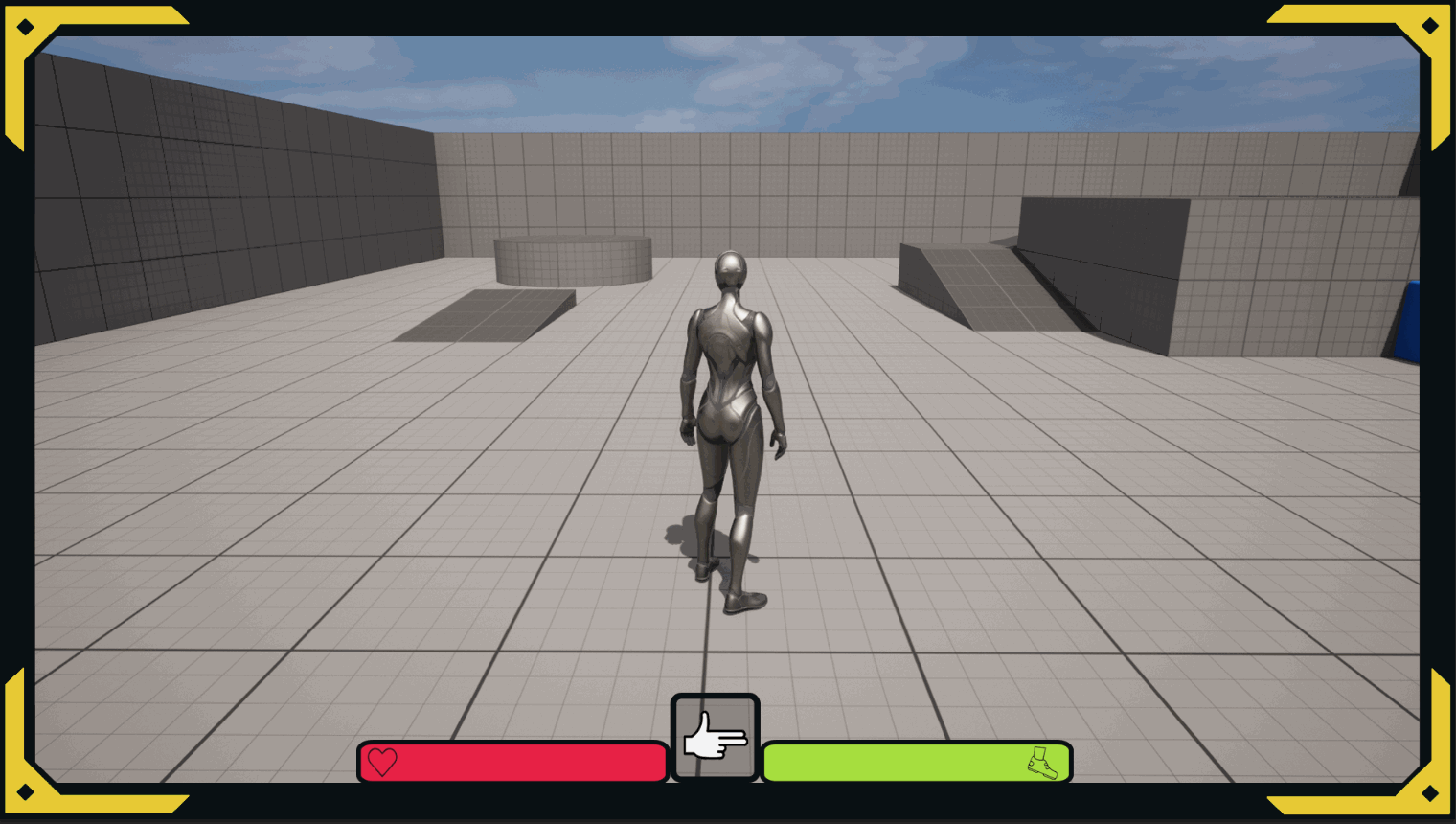
Wednesday 22nd March (3-5 PM)
Ollie had asked the team to try and set up the split screen mechanic as he was having some issues setting it up. I was able to set up the split screen mechanic in Unreal and test the different ways the player characters could be controlled. As I only have two controllers, I was unable to test the 4th player.
All of the players can move seamlessly at the same time; In the video, the players have a stop-start motion as I moved between controllers and keyboard to showcase the mechanic. At this stage, my role transitioned to being the secondary coder for the team.
Thursday 23rd March (8:30-9:30 AM, 12 – 5 PM)
I spent an hour texturing Hank’s Desk based on the concept art I created for the Game Pitch Assignment.
The team was unable to attend the workshop session, so I spent some time improving on the split screen mechanic I had worked on yesterday. The player could now take damage, and there was less lag when moving the characters with the controller, but the HUD for each player scaled to an unknown resolution barring one. This is a small issue that will be fixed in the coming week.
Friday 24th March (6 PM – 8:45 PM)
I spent some time fixing the scaling issue with the multiple HUDs for the split screen mechanic. During this time, I found that there was a bug that was originating from the bindings within the HUD widgets, which caused the Unreal editor to crash entirely. The resolution to this bug was to recreate the bindings, which seemingly fixed the issue.
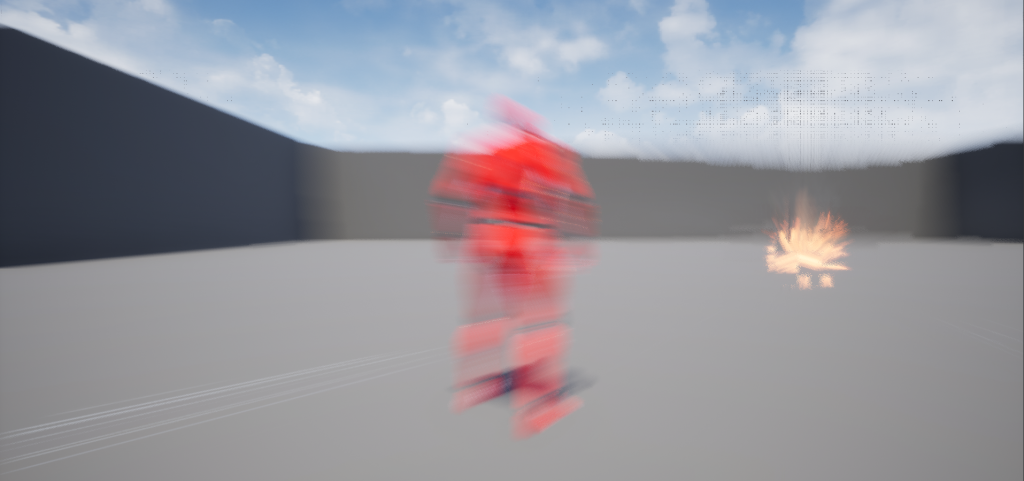
Monday 27th March (10 -5 PM)
I started to make the Gauntlet level, checking in with Aaron as I was building the level to ensure that the level wasn’t just solely my vision of it. The pack used in the video below is the “Game Show Asset Pack” by Gamertose, released on the Unreal Marketplace (Gamertose, 2021).
Thursday 30th March (12-3 PM)
Myself and Aaron started blueprinting the main wheel that the players would spin to determine the challenge order. At this stage, the wheel will spin indefinitely once the player has interacted with it. Additionally, we discussed potentially removing the health bar, as we realised that there would be no real way to damage the player, only things that could inconvenience the player for a short while.
Friday 31st March (1- 2 PM, 5-8 PM)
I spent some time improving the wheel spin mechanic, improving it to where the wheel will start rotating on the player’s interaction and stop after a period of time. The period of time was determined by using a random float within a specified range, meaning that the wheel would be random every time that the player interacted with it.
Referenced Material:
Gamertose (2021) Game Show Asset Pack in Environments – UE Marketplace. Unreal Engine. Available online: https://www.unrealengine.com/marketplace/en-US/product/game-show-asset-pack.