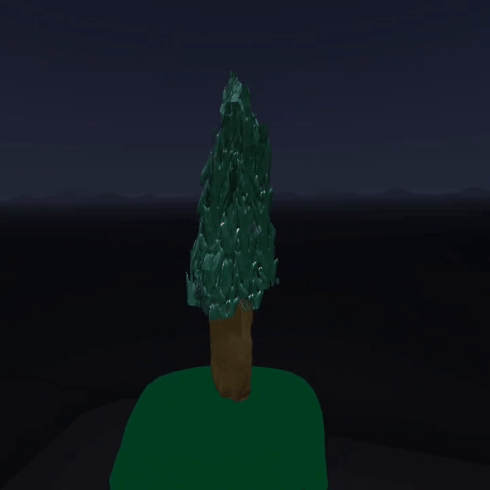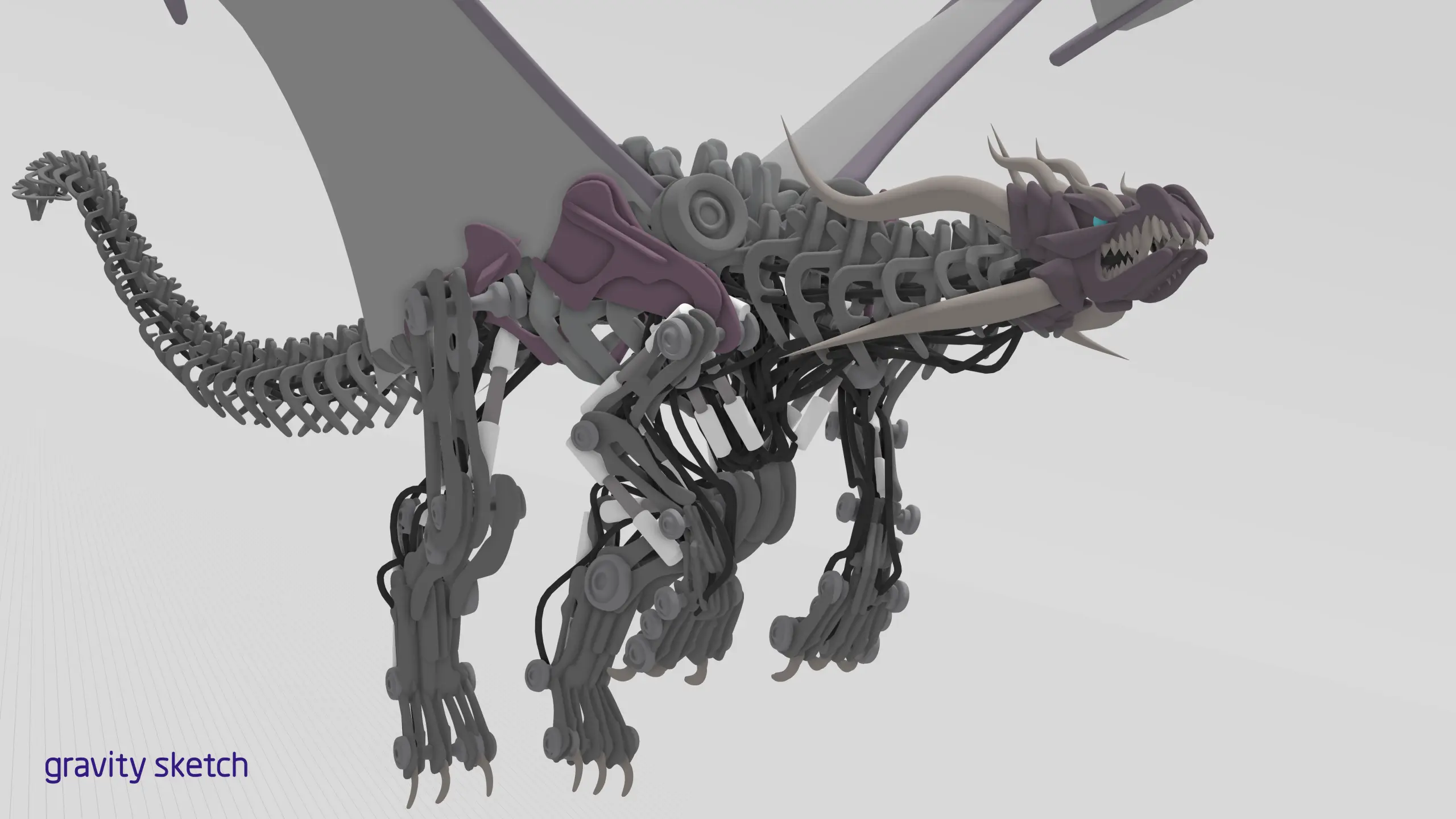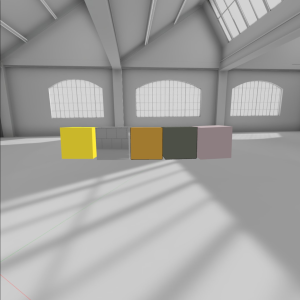For this lab exercise, we were instructed to create a piece of VR art in Open Brush, the successor to Tilt Brush. I’ve previously used Tilt Brush before, so I was fairly familiar with the interface and how to use the software. I also started to explore and use GravitySketch, another VR art software that has a variety of tools available.
USING OPEN BRUSH
When first opening Open Brush, I started out by creating a few small objects and dioramas to refamiliarise myself with how to interact and using the various brush types. Creating art in a VR space is an interesting challenge, as the piece that your creating might look good from one angle, but when rotated, the illusion is lost and you are able to see it as a 2D plane.
With the amount of brush presets that are in Open Brush, I found it easy to create the illusion of texture and movement. Combining the use of multiple paintbrushes such as “Wet Paint”, “Thick Paint” and the two variants of highlighters, I was create the illusion of rushing water, as seen in the middle image below.
Additionally, with OpenBrush comes the ability to paint on layers, which is what I’m familiar with when using other art software such as Adobe Photoshop. Having the ability to toggle layer states, move them in the hierarchy and move selected strokes to specific layers felt familiar, which made the process of creating things in VR easier.

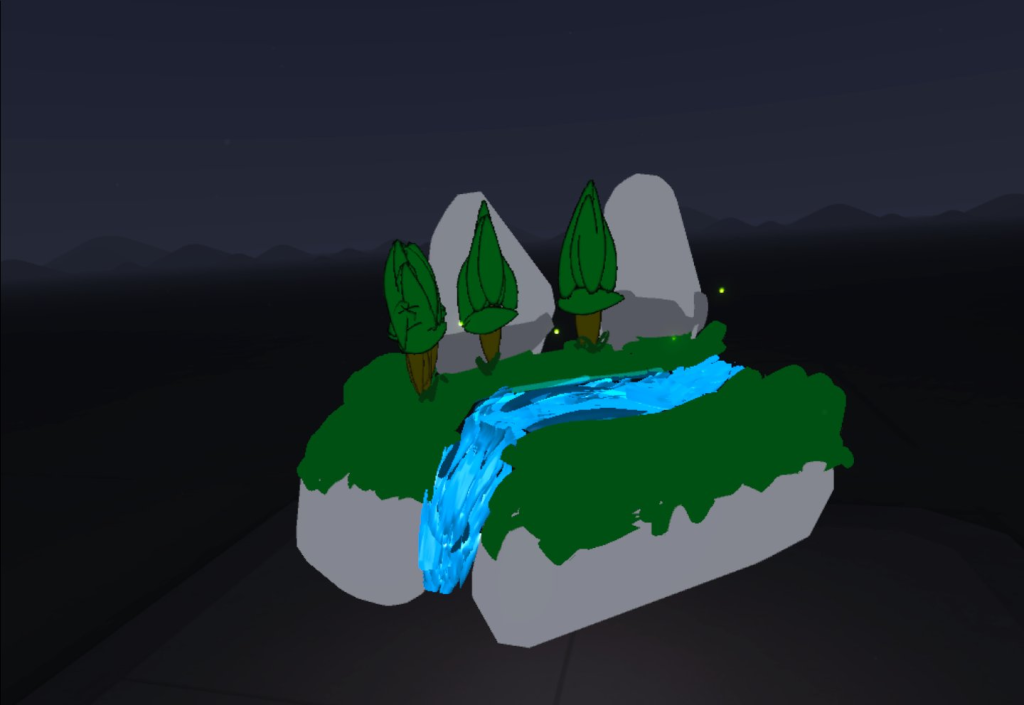
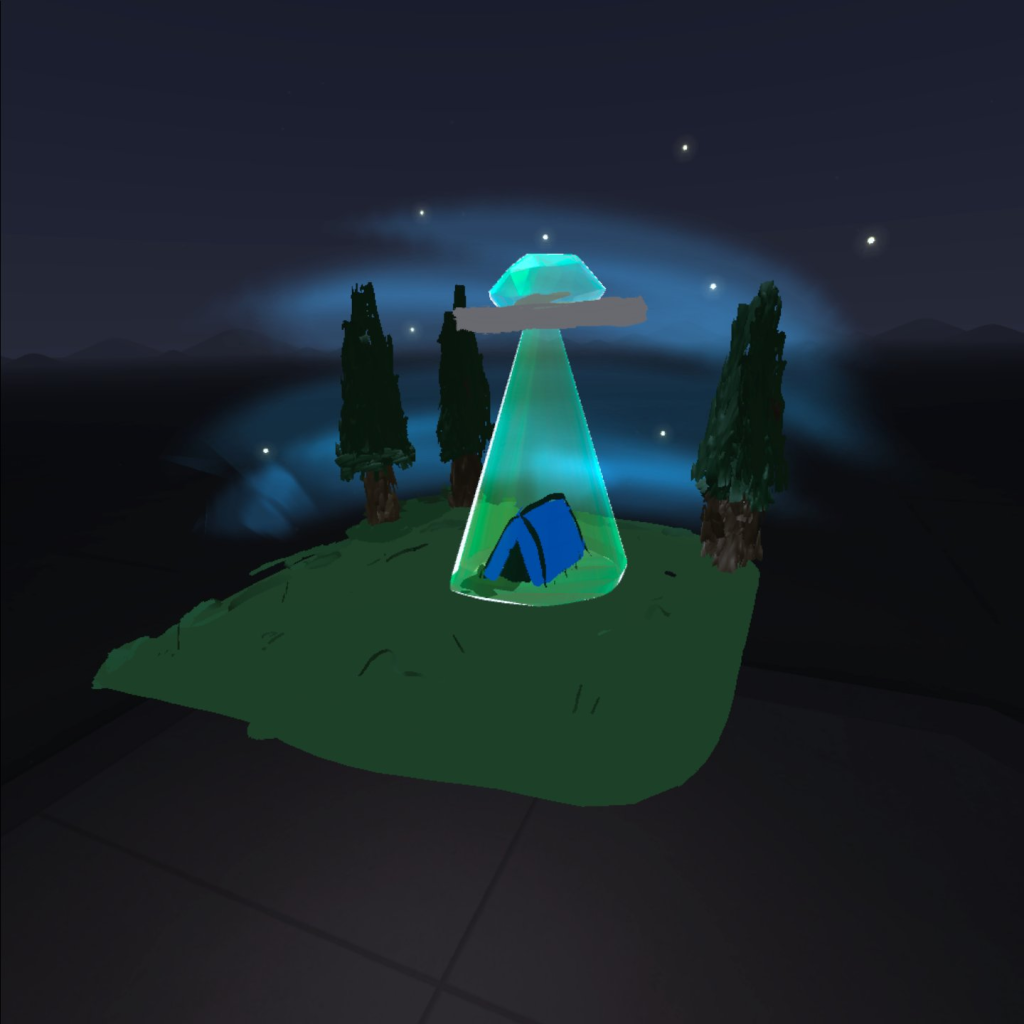
USING GRAVITY SKETCH
I also decided to explore Gravity Sketch, another VR art software. The first time that I was shown Gravity Sketch was by Glen Southern last year, and I found it to be extremely interesting as to just how far you can take an idea in a VR program.
GravitySketch has a variety of different materials that can be used when creating, such as a Toon material, a reflective material and clay material. Along with a variety of different brush types, and various settings that can be tweaked for each individual brush, I found the experience to be significantly different than using OpenBrush.
I feel as though I’ve only scratched the surface on the capability of Gravity Sketch, and that there is a multitude of ways that it could be used further if I had more experience with it. As an example, the images below were created just by using the standard strokes and symmetry, whereas I could have taken it further by exploring the low-poly and subdivision mode, which opens up an entire new set of tools to use.
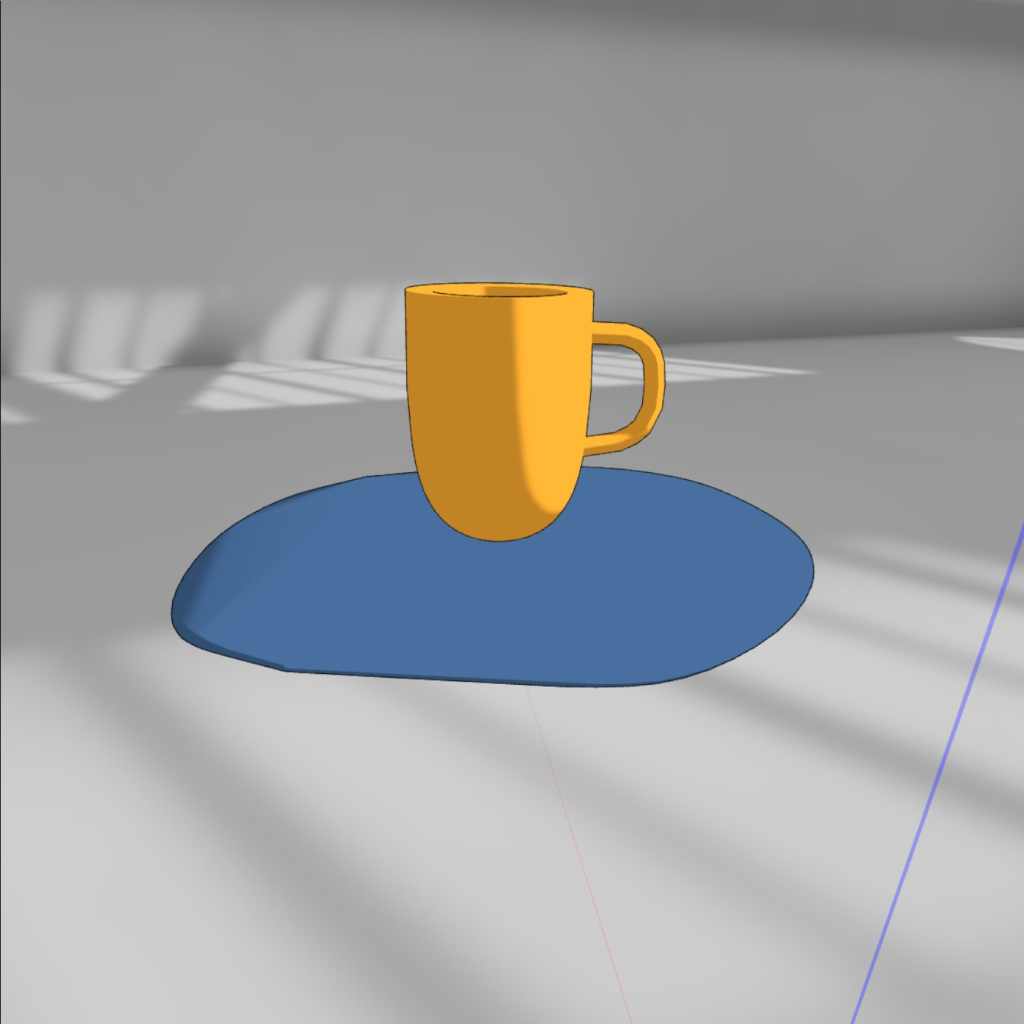

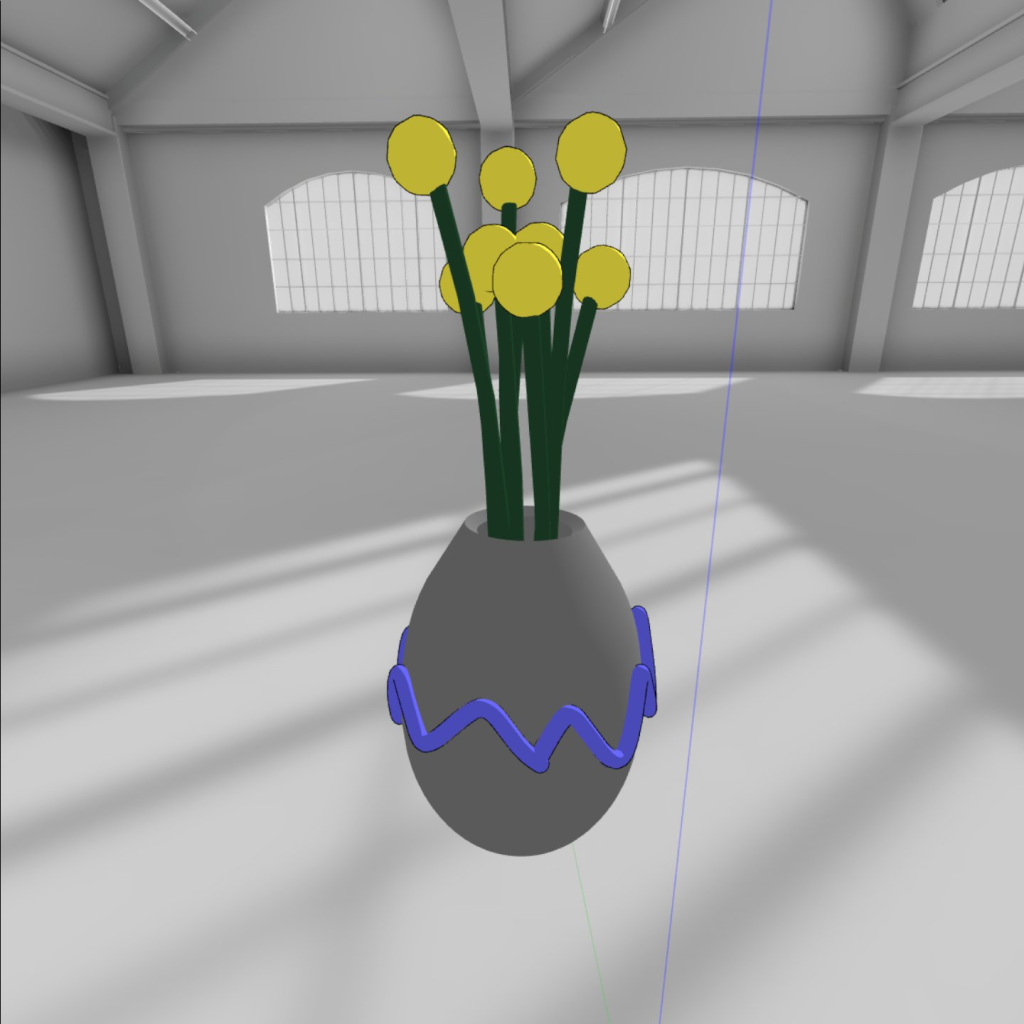
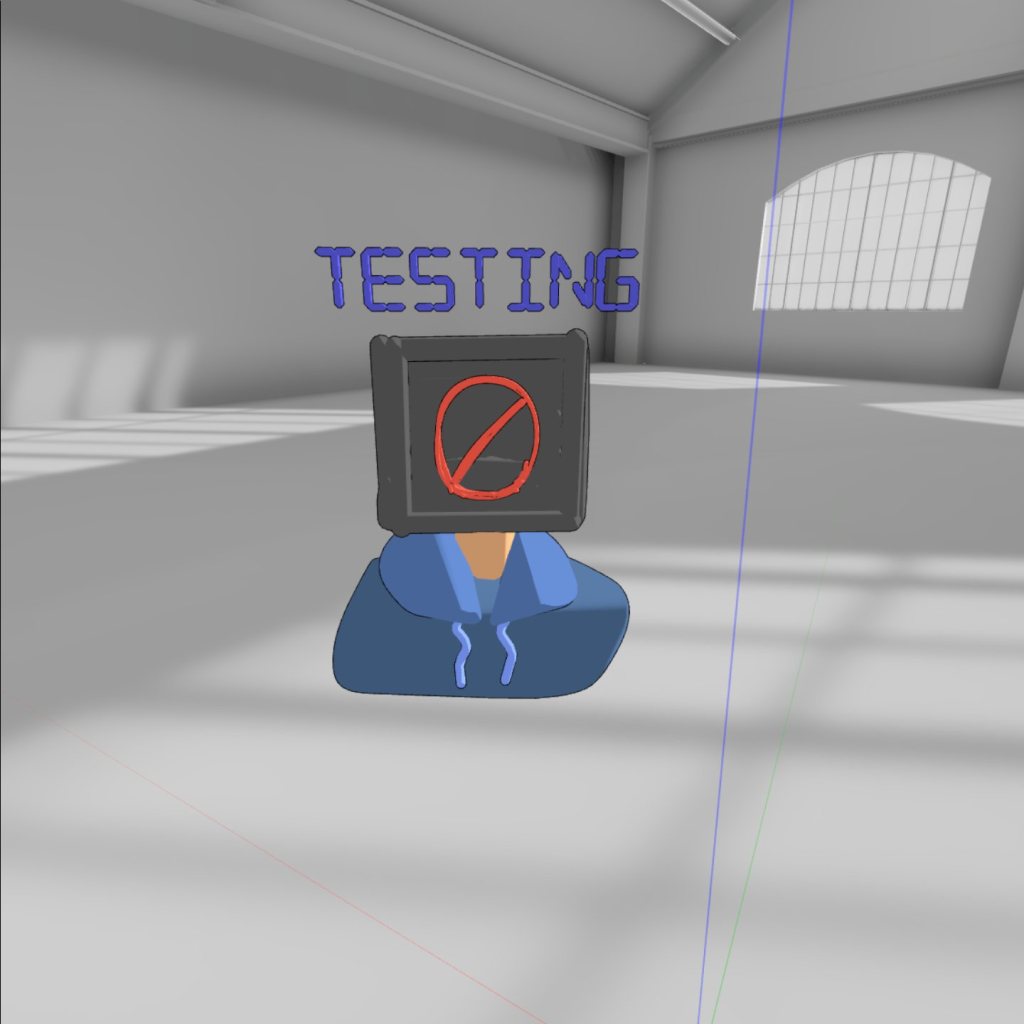
POTENTIAL APPLICATIONS OF VR ART SOFTWARE
With VR art software, I can see it being used in multiple ways. I can envision virtual art being used from methods such as prototyping a design, be it for designing a small object or building on a fully fledged idea, or alternatively, creating an immersive experience, such as taking inspiration from various artworks or events throughout history and bringing them into a new space.
For 3D artists such as myself, I can imagine it being used as a method to prototype character designs – creating the concept in a 3D space, allowing you to obtain an understanding of it from multiple angles before committing to the design in other 3D packages such as ZBrush or Maya.
REFERENCED MATERIAL:
GravitySketch (2020) Designer Spotlight: Glen Southern. Gravity Sketch. Available online: https://www.gravitysketch.com/blog/articles/designer-spotlight-glen-southern/.